The fire effect: This is the clip where the main actress is seen burning a rose, I then decided for tension made the whole scene gradually go up in flames to show a transition to the next clip. Burning the rose is very symbolic as it demonstrates a romance going pop in flames which is what the plot of the trailer predominately is about. To create this video effect I actually used an app as I felt that the photoshop method was very time consuming and as I don't have a long duration to complete this trailer, I decided to use the app 'VivaVideo' this photo app is actually very professional which I was surprised about and it was free so I did not have to pay anything. It gave me a range of FREE FX'S which I included on top of my videos. This process took less than 10 minutes. The only problem was this App watermarks the videos and to remove this I would have to pay. However, I used my initiative to overcome this obstacle I have included this clip into my software 'IMOVIE', I then used the clip tool and tried the crop the edges of the watermark videos.
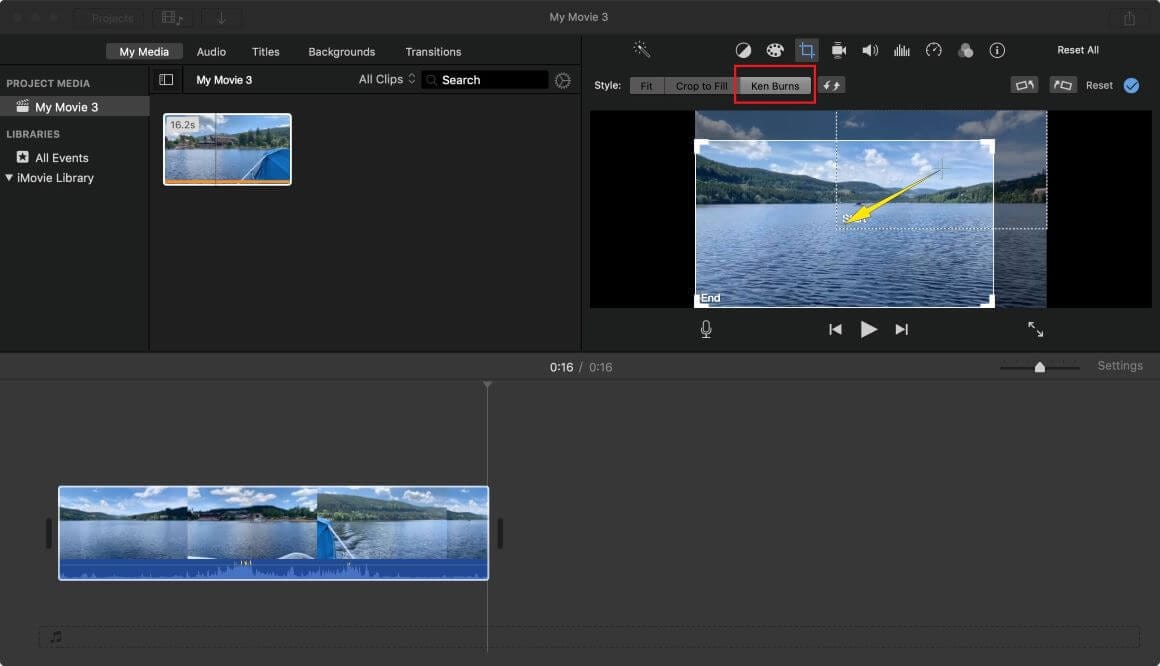
I once again used the clip 'Vivavideo' which actually included rose petals falling which were red like the wine. I once again used the same cropping tool which removes the watermark issue. I however edited this clip a different way firstly on the software I made the exposure of the clip brighter on 'IMOVIE' I then used the reverse tool so the clip becomes reversed so the petals and the wine glass are falling and being poured backwards.


No comments:
Post a Comment